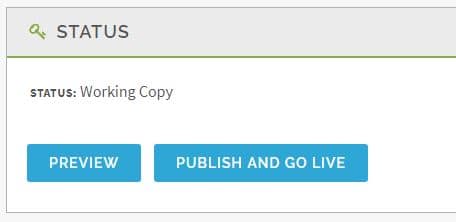Want to see your progress so far?
At any time you are working in the Management Console, and after you Save your work, click back to Manage Course using the hyperlink at the top of the current page. Underneath the word Working Draft or Live select Preview and it will open up a new browser window or tab and show the user side of the orientation/training. It’s a great way to view your work and make sure you are presenting the information as you had planned. If you keep the preview open in a new tab or window, you can switch back and forth. It’s easy to refresh the preview tab and see your changes.