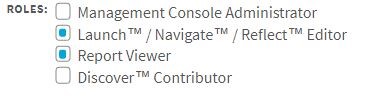There are four roles that can be assigned to users that access the Management Console. These roles are listed above as seen in the new Administration area. Users can have multiple roles or just one depending on what the user is tasked to do in the Management Console. The Editor and Report View roles are set as default.
User Roles Defined:
- Management Console Administrator has the ability to create, manage and disable users for an account. In addition, the Administrator can have all available roles. Additional Administrators can be added to the account if needed. The Administrator is the only role with the Administration menu option on the home page of the Management Console.
- The Editor role is able to edit and add content to modules. An Editor can also create new modules, disable modules and enable inactive modules. In addition, an editor can also create Navigate™ SmartForks and Reflect™ surveys if your package includes these features.
- The Report Viewer role will give access to the reporting area of the module only.
- The Discover™ Contributor grants access to the Discover™ live Q&A site if your account includes this service.