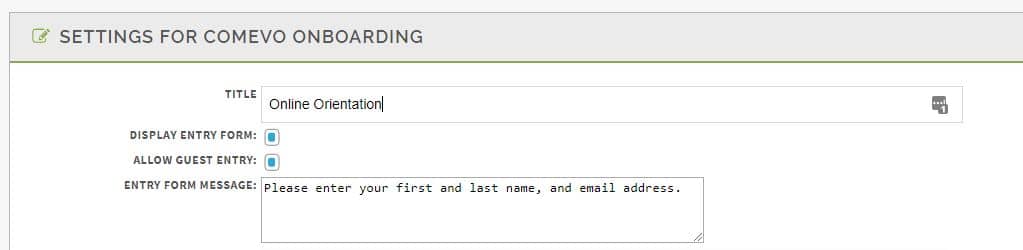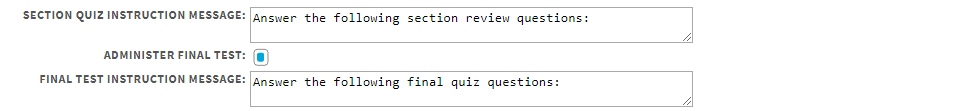To Add or Edit Your Section Quiz or Final Test Instruction Message:
From the Manage Module screen, find the Settings for [Module Name] panel.
Scroll down and select Edit Course Options.
Find the Section Quiz Instruction Message and type your message into the box at the side. Make sure it is a generic message that will apply to all of your section quizzes because it will be displayed before each one. If you have a Cut Score, you may want to warn users they will have to retake the quiz if they don’t pass it the first time.
The Final Test Instruction Message box will appear below. Type your instruction message there. If you have a Cut Score, you may want to warn users they will have to retake the test if they don’t pass it the first time.