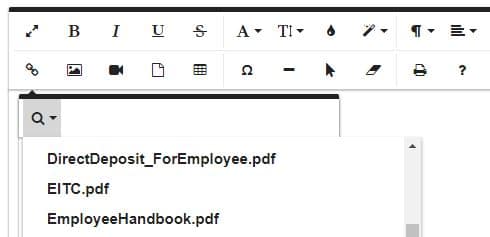Two ways to hyperlink a document:
If you want to upload a document directly to the page:
- Choose the document icon in the editor
- Click the area or drag a file in
- Once the page is saved, this document will also be automatically uploaded to the management console.
- Documents must be less than 2MB and in PDF format.
If your document is already uploaded in the management console:
- Choose the chain link icon in the editor
- Click on the magnifying glass
- Choose your document from the dropdown menu
- Click insert
- Documents must be less than 2MB and in PDF format.