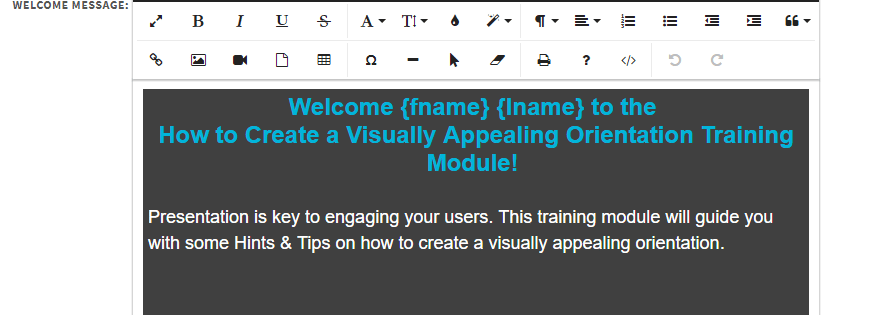You can now personalize your module with your users name and id.
1. As you edit your course details, go to your section and type in the following:
For first name: {fname}
For last name: {lname}
For id: {uniqueid}
Now, each time your user logs in, they will see their first and/or last name on the pages that you have included this on.
Here is an example of how it will look:
If you are viewing as a guest, it will say “GUEST”.