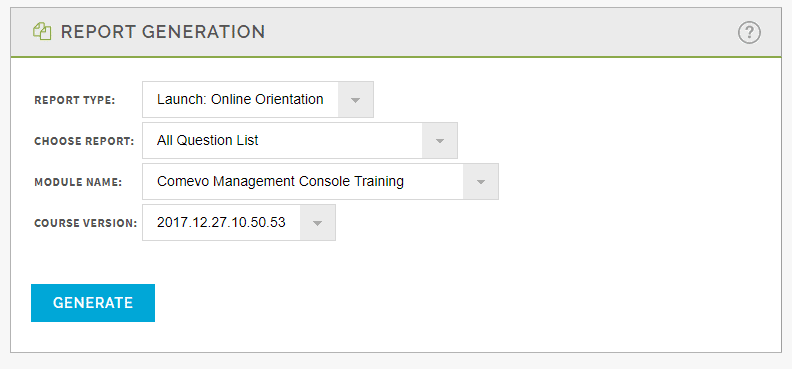The “All Questions List” report will show you all of the questions you have created for a module in one report. The report is broken down by section. This is useful if you are making edits and would like to view the questions that you have already created without having to go into each section within the module.
- To generate this report, click on “View Reports” from your Home Screen in the Management Console. Under Choose Report select “All Question List”.
- Select which module you would like to view all the questions for.
- If you are looking for questions from a previous live version, select a different Course Version. The default is the most recently published version.
- Click “Generate”
- Your report will then show up in your Report Retrieval Area. Click on View to view the report or Download Data to create a .csv file that you can sort.
- This is how your report will appear: