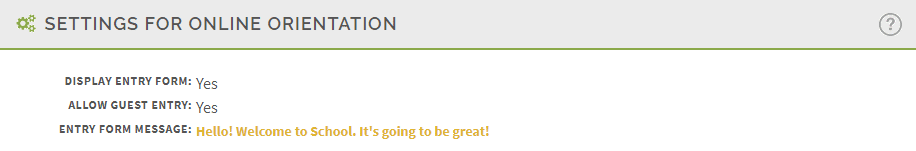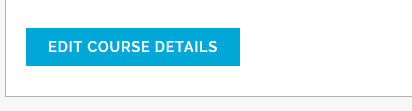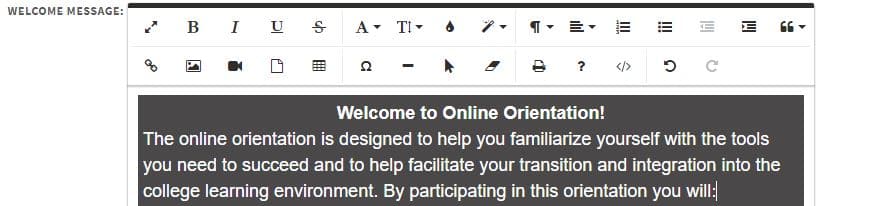To edit your Welcome, Instruction, or Completion messages, head to your Settings Panel in the management console.
Scroll down to click Edit Course Details.
Use the editors for each of the Welcome, Instruction, or Completion messages to customize your messages. You can add images, documents, and hyperlinks in addition to text.