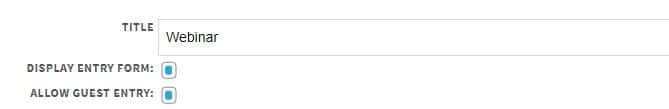The Entry Form is the first screen that users see when entering the orientation/training. An example of an Entry Form would be: First Name, Last Name, ID and/or Email Address. Allowing Guest Entry is also an option. There are several different fields that can be used. Please let us know if you need assistance deciding on what to ask for.
- If selected, an entry form will appear before the orientation/training begins.
- If not selected, there will be no entry form and it will allow users and guests alike to participate in the orientation/training without providing any information.
- If you are using your portal, the users will bypass the entry form and go straight to the Welcome page.
- When the Next Steps document was completed, it was indicated what information you wanted on the Entry Form. If that needs to be changed, let us know and we will be happy to make the change.
Remember to click Save when finished making changes.