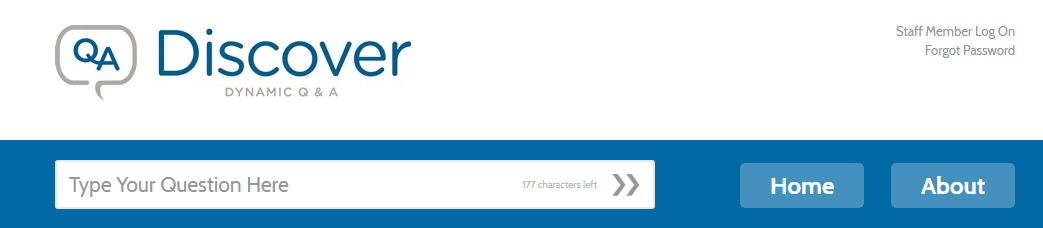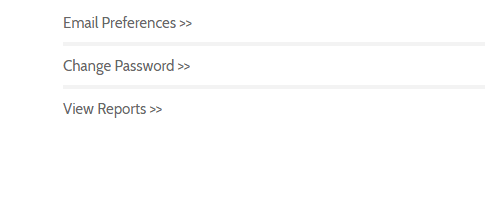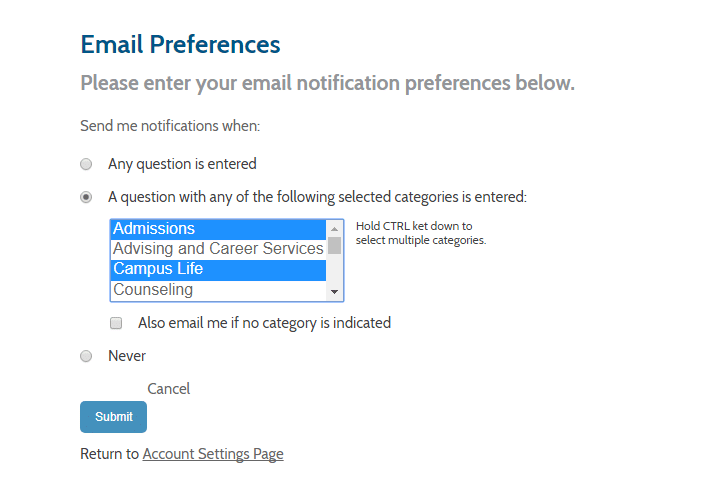How to Log In and Change Your Settings
- Click Staff Member Log On in the upper right corner.
- Enter your Comevo login credentials.
- You will be returned to home screen, where you can click Settings in the upper right corner
Settings
- Here you can change your email notification preferences and password
- View Reports will take you to the Management Console, where you can sign in and check your Discover Reports.
Email Notification Preferences
- Choose when you would like to be notified when a user submits a question
- Every time
- Select categories
- Never
- Click Submit to make changes.