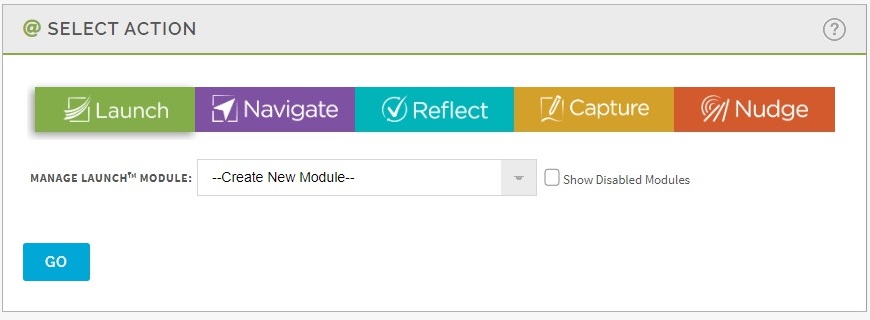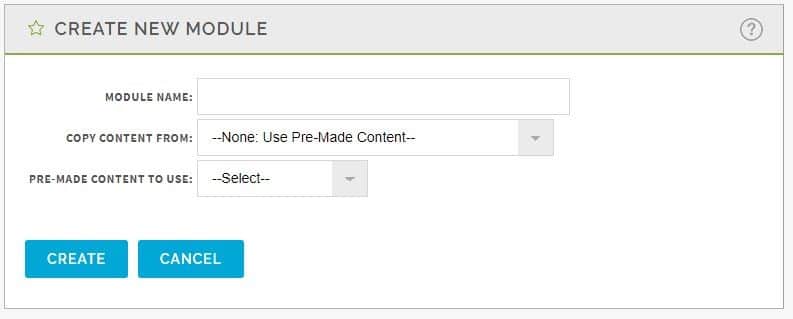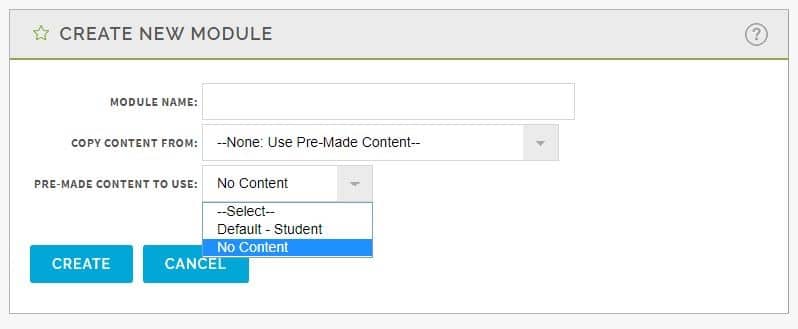The Editor role has the ability to create a new module. When an editor logs into the Management Console the first and default option on the Select Action Screen (as shown below) is to Manage Launch™ Module.
The first item on the drop-down list is Create New Module. When the Create New Module option is visible your package has available modules to add. If it is not a visible option the maximum number of modules has been reached. If there are modules not being used, they can be disabled allowing for a new module to be added.
The dialog box shown above will appear when selecting the Create New Module option. The new module name can be entered in the first field. There will be an option to Copy Content From an existing module by clicking on the drop-down menu and selecting the existing module to be copied or using none as shown above. The 3rd option listed is used to create a blank module or selecting from a default pre-made module. When the desired options have been made click on the Create button. An example is shown below.
When the new module has been created, a message will appear in the Message Center and it will then appear on the Manage Module drop-down list on the Home page.