Hyperlinks can be added for sites, such as, your registration website, a registrar’s office, or a directory. This is a great tool if your users need some extra help with log in information.
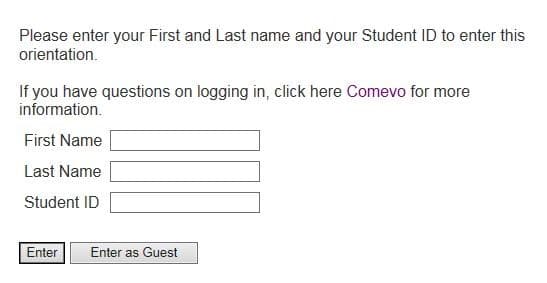
All you need to create these links is to add the HTML provided below to your entry form. Then you will need the destination URL and decide what text you want it to say for the user to click.
Plain text:
<a href=”http://url” target=”_blank” >Link Text Here</a>
Color text:
If you would like it to be in color, you will need the style tag with the color code (you can use a colorpicker site to find the code):
<a href=”http://url” target=”_blank” style=”color:#DEB435“>Link Text Here</a>
Bold text:
If you would like the text to be bold, add the font-weight tag in the style tag:
<a href=”http://url” target=”_blank” style=”color:#DEB435;font-weight:bold“>Link Text Here</a>
Live Example:
<a href=”https://comevo.com/” target=”_blank” style=”color:#DEB435;font-weight:bold”>Click Here</a>
Extra tip: To create a break in your entry form message, like you see in the example above, simply add <br/> for each line you would like to start on the next line.


