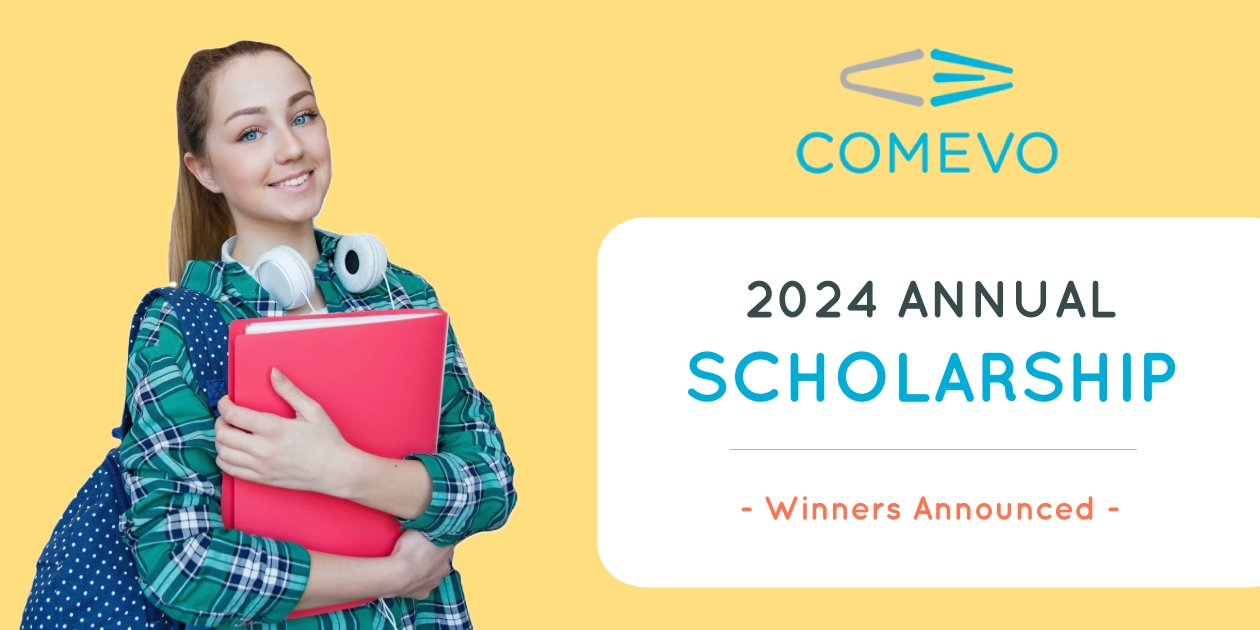You can do almost anything from a smartphone these days, including ordering dinner, paying your bills, and even registering for college courses. Almost everything that was previously available on a desktop is now also available on mobile devices, and many younger generations have come to expect that. According to Pew Research, 94% of Americans aged 18-29 own a smartphone. And when it comes to mobile devices and higher education, a recent case study by University of Maryland-College Park found that 85% of students use mobile technology to interact with their university in some way.
Most colleges and universities know that if you want to reach students, you need to ensure all your content can be consumed on mobile devices. That’s why many institutions have begun creating custom apps for all types of topics like admissions, orientation, commencement, housing, staff training, campus tours, alumni networks, and events. Universities are also releasing apps that are dedicated to students’ well-being, like UT Austin’s “Thrive at UT” app, which let’s students explore topics like gratitude, self-compassion, mindfulness, and mindset.
Some schools choose to create their own in-house app, while others partner with outside vendors like Guidebook or Modo Labs to build out their custom app. Whether you decide to build in-house or partner with a vendor, you’ll want to have a strategy in place to ensure your app is relevant and useful to your audience. Below, we’ve outlined 5 best practices that will help your college or university create a mobile app that will serve your users for years to come.
- Establish your target audience
College apps can be extremely useful to a number of different audiences including students, prospective students, parents, alumni, and even campus visitors. Before you begin planning content or features for your app, it’s important to decide who your target audience will be. If your target audience includes different types of personas — like students vs. alumni — then you’ll also want to build out different versions with messaging that is unique to the persona type.
For example, Colorado State University’s admission app caters to three different audience types: high school juniors in their Discover program, high school seniors in their Choose program, and every day campus visitors. Since these three audience types have varied needs from a content perspective, CSU created three separate guidebooks within their app with messaging unique to the user.
- Offer personalized experiences.
When it comes to technology, today’s college students are accustomed to services and products tailored uniquely to their behaviors and preferences—from custom Netflix recommendations to personalized Spotify playlists. Because of this, they expect all technology that they interact with to be personalized to their needs.
A study by Ellucian found that 75% of students surveyed want their colleges to use their personal data like businesses do. Specifically, they were interested in more personalization for areas like: job assistance and interview training, tuition and financial aid, grade tracking, and student housing.
Once you’ve decided what the target audience will be for your app, you can start to plan for dynamic content that utilizes student (or alumni) data for a personalized experience. California State University, Northridge’s app, CSUN, allows students to add or drop classes, view important financial aid information, and even connect with their own classmates and professors.
The UMass Dining app gives users the option to create their own personalized experience when it comes to dining on campus. Students can indicate their favorite food spots on campus, share any dietary restrictions, and plan out their meals ahead of time based on their preferences.
- Take advantage of the mobile environment.
The best part about creating an app is that it can be accessed anytime, anywhere—which fits with students’ busy lifestyles. A mobile environment allows you to incorporate features like GPS, push notifications, and a built-in camera into your app.
For example, if your app offers self-guided campus tours or a campus event calendar, GPS services can improve the user’s experience by allowing them easily navigate around campus.
Push notifications are a great way to notify users on schedule changes or to use as reminders for important deadlines like registration or financial aid applications. MIT’s mobile app includes a real-time shuttle tracker that allows students to get push notifications about bus arrivals, departures, and delays.
Social photo sharing apps like Instagram and Snapchat know that a phone’s native built-in camera can be an app’s biggest asset. By offering a photo sharing section in your app, you can allow users to share their experiences from events around campus.
- Emphasize your brand.
Visuals are a huge factor when it comes to the overall user experience on a mobile app. A mobile app gives you the opportunity to be creative and showcase your brand and motto in a variety of different ways.
For example, Texas A&M lets it’s personality shine through by playing off their mascot and including “Aggie Traditions” and a “Howdy” introduction section. The University of Alabama also does a great job of featuring custom-branded widgets like Crimsonride and Well Bama.
. 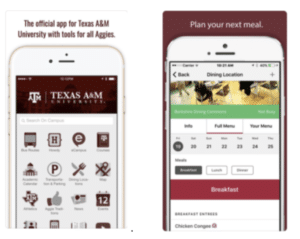
When planning for your content, be sure to keep in mind the visuals you will need to help bring the content to life and make it more interactive. This might mean working with your creative department to create custom icons, or even holding a contest for students for custom artwork.
- Create a feedback loop.
User feedback is the key to ensuring that your app is useful to your audience. After you release your app, you’ll want to make sure you continue to solicit feedback and incorporate new features that your users request. A “feedback loop” is a strategy that many companies utilize for constant product improvement based on users’ opinions and recommendations. The feedback loop not only makes users feel more involved in the product they are using, but it also allows the product to evolve based on the users’ needs and wants.
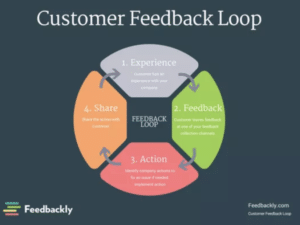
So how can you create a feedback loop with your app? One simple way is to add a feedback section to your app where users can share their experience. Georgetown University gathers feedback through “Georgetown Ideas”, their own online feedback community. Requests for feedback can also be incorporated throughout the app — for example, after a user reads a particular section or registers for an event, you can present users with a very simple thumbs up or thumbs down icon, which they can choose to indicate whether the feature or section was useful to them.
Creating a mobile app for your university may sound daunting at first, but if you have a clear strategy and follow these best practices, you’ll be on your way to a successful app that supports the needs of its audience!